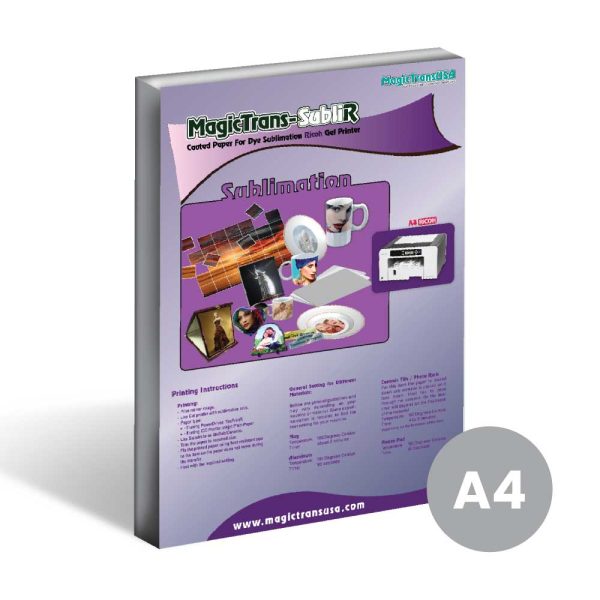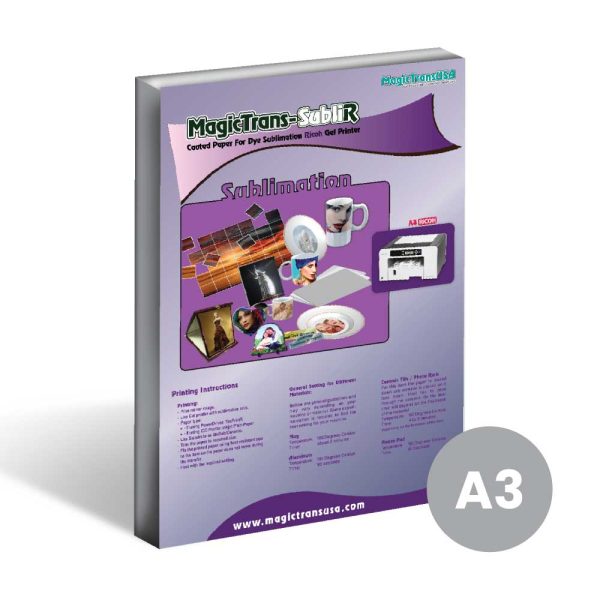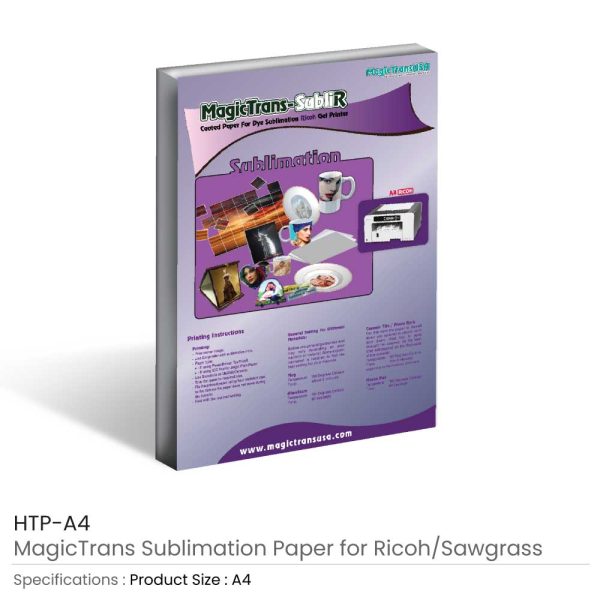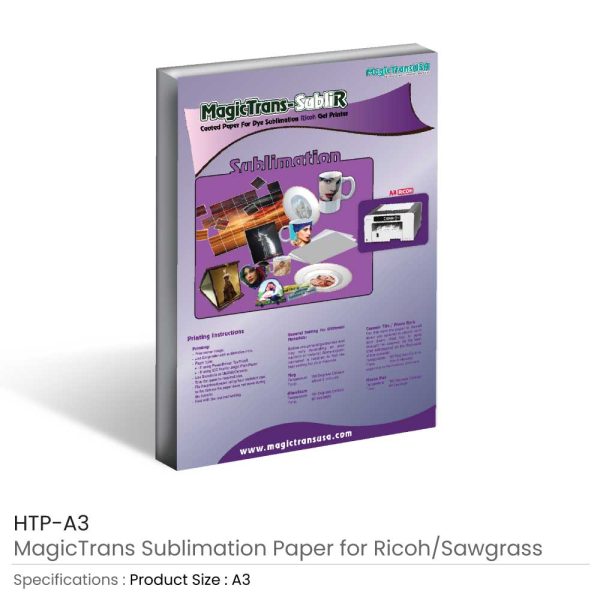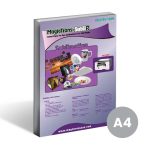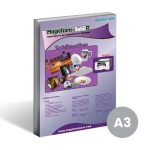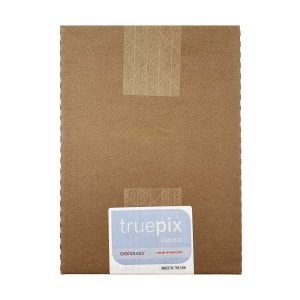Sublimation Papers HTP
Sublimation Papers HTP, Heat Transfer Paper 100 Sheets A4/A3 60 gsm for Ricoh and Sawgrass Inkjet Printer for DIY T-shirt, Mug, Crystal, Ceramic, and also Metal sheet.
- Brand: MagicTransUSA
- Paper Finish: Coated, Smooth
- 60 gsm.
- Sheet Size: A4 and A3
- Sheet Count: 100
- Description
- Packaging Details
Description
Sublimation Papers for Ricoh and Sawgrass Printer
For DIY T-shirts, mugs, crystal, ceramic, metal sheet, and other items, Sublimation Papers HTP, Heat Transfer Paper 100 Sheets A4/A3 60 gsm for Ricoh and Sawgrass Inkjet Printer is available.
- Brand: MagicTransUSA
- Paper Finish: Coated, Smooth
- 60 gsm.
- Sheet Size: A4 and A3
- Sheet Count: 100
HIGH QUALITY: The 98 percent Ultra High Transfer Rate lowers manufacturing costs by using less ink, allowing you to save money! Our HTP sublimation sheets have vibrant colors and dry quickly. No fading, no cracking, and a smooth feeling as well. The color was quite vivid and durable. Additionally, special handmade presents for Valentine’s Day, Father’s Day, Mother’s Day, Easter, Thanksgiving, and Christmas.
WIDE APPLICATION: Add color to high-quality polyester, materials with a 30% cotton content or less, mugs, phone cases, puzzles, mousepads, ceramic plates, purses, cups, light fabrics, etc. with our sublimation paper. Use your creativity to uniquely transform any textured surfaces with the image you prefer.
Our sublimation printer documentation uses DYE SUBLIMATION INK. COMPATIBLE PRINTERS & INK Epson, HP, Canon, Ricoh, Sawgrass, and ANY inkjet printer with sublimation ink are compatible. Print on the heat transfer sublimation paper’s white side to make it simple to identify the printed side.
EASY TO USE: Use an inkjet printer with sublimation ink to print the image. Print on the white side using the “Mirror Printing” setting. Set the time and the temperature. After the pressing process is complete, place the printed image face down on the item you wish to transfer. Peel the transfer paper. Imagine being able to design anything on your own in LESS THAN 10 minutes at home.
Additional information
| Weight | N/A |
|---|---|
| Dimensions | N/A |
| Size | A3, A4 |